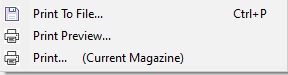
Print to File: Hopefully this will be used the most instead of consuming more trees. This will take the given content and write to 1..N PNG files or possibly multi-page PDF file. This is ideal for sharing some content with other collectors such as posting content on the RB forum or Facebook.
Print Preview: Presents a dialog window showing the content that will be printed to either file or paper printer. From there, user will have the option to Print To File or Print (to paper). Note that the previewed or printed output may not be exactly the format normally displayed due to need to turn the GUI content into pixel image(s) for file/printer.
Print: Presents a system dependendent dialog to choose "how" to print to paper printer. This will look different depending on the native system of Windows, MacOS, or Linux. Several print dialog options of Copies and Collate are NOT supported by BMV or CanDB.
This was for drawing to a SINGLE image to SINGLE page, which was at least functional. With CanDB allowing arbitrary size print out, and newer BMV with lists such as New Cans or Thumbnail images, a single page was no longer ideal for all printing. With CanDB 5.0 I reimplemented the printing logic, put all source code in shareable library, and made the conversion from GUI widget to Image pixels so much easier for program usage. With BMV 4.0 I removed all the old print code and replaced with the much simpler new API. As such, normal BMV content which fits nicely on a single page still looks the same, but if printing long content that really should be on N pages, BMV will now prompt asking if you want to split into N PNG files, or optionally combine N pages into a single, multi-paged PDF document.
There is no free Java API for turning PNG into PDF. There are some commercially available but not a chance I was going to spend $1000 for a license for a free to use program to be able to print to PDF. Since CanDB already had dependency on an amazing public domain, free to use C/C++ product named "ImageMagick" (see "https://imagemagick.org" for details), I simply have my new print logic invoke ImageMagick "convert.exe" to both fast scale and combine PNG(s) into single PDF document. Now do I bundle ImageMagick with newer BMV ZIP packages as I do with CanDB? At this writing I have decided NO, don't increase the BMV package sizes, and thus by default the option to print to PDF is visible but defeated. If you have a CanDB install, or download ImageMagick yourself from their website, just create/copy <Your BMV Folder>/ImageMagick content and restart BMV.