Similar when viewing pages of a given magazine issue. After you click on "Next Page" or "Prev Page", just keep hitting <SpaceBar> to cycle next or previous.
Related there are Foreward/Back buttons to move forward or backwards in your BMV viewing history. This maintains "context history", not just last actions, so even if you have viewed 10 pages in a row, the Back does not iterate back through the past 10 pages, but "context" from "how did you originally get here". For example, you might have started on the Magazine window, clicked on a Year to see all issues for that calendar year. Then selected a specific issue of that year, and then viewing 1..N pages for that given monthly magazine issue. If you use the Back button, it will follow backwards history and return you to the Month window, then Year window, and then back to the Magazine window. Foreward just repeats history. I think the "contextual" saving/replay of history works nicely.
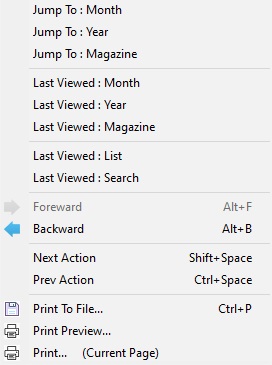
|
BMV 4.0 introduces a right-click popup to every window. This provides yet
additional quick navigation. The example to the left is right-click popup when
viewing a specific Page.
The "Jump To" menu items will be there if the given window has some parent contexts. For this example, the Page is definitely part of a Month issue, the Month is part of a given Year, and the Year is part of a given Magazine. Now can "quick jump" to any those related windows. The "Last Viewed" menu items will take you to the last viewed window of the given window type. Even for Search, this will take you back to the Search window with your previously used search criteria. For example, stop/start BMV, and right-click and choose "Last Viewed: Search" will take you immediately to the Search/Results window with your previously used search criteria already selected. Simple "persistence" feels nice when restarting BMV to optionally continue with "what was I previously viewing..." The Foreward, Backward, Next Action and Prev Action are just menu items doing the same logic as the buttons. As with the buttons, if there is no "action" possible, both the button and menu item will be grayed out, disabled. And finally the standard printing menu items under the File menu are repeated in the right-click popup. I find myself using the right-click Print To File just as often as my defined keyboard accelerator. |